Tuesday Two-Minute Tech Tips | Episode 47 | Gmail Templates
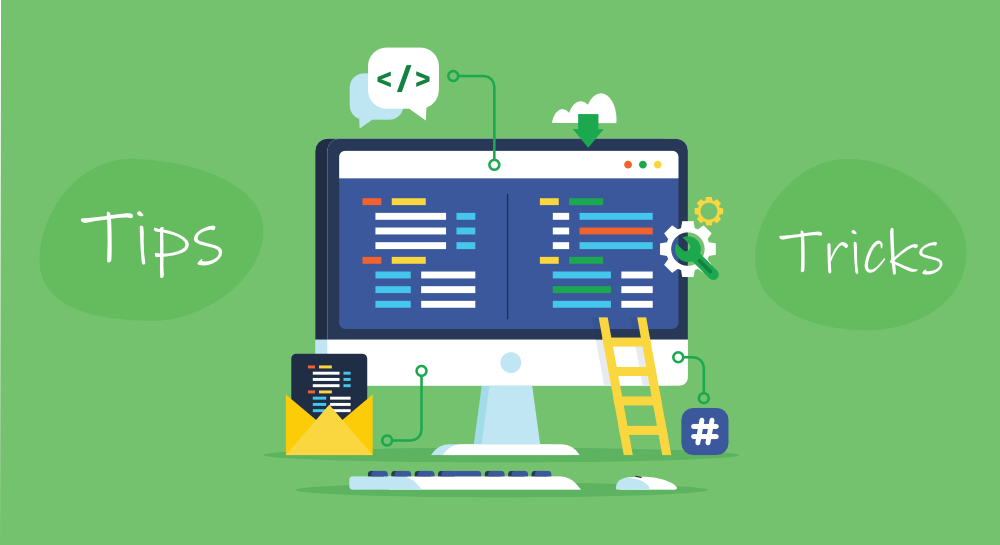
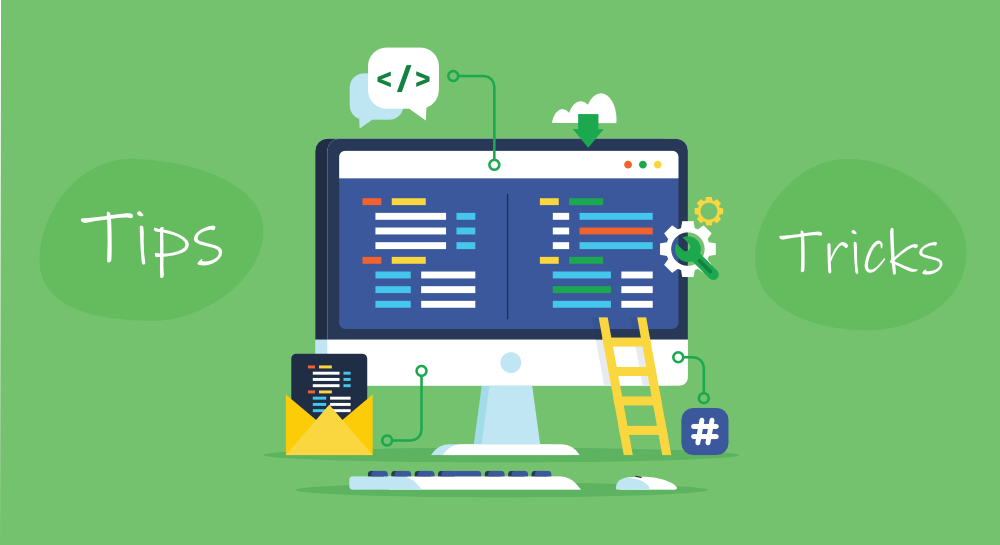
In today’s two-minute tech tip, Samia Muhareb from Rancho Viejo Middle School shows us how to create and save Gmail templates to save tons of time when communicating with students and parents!
*Remember that you must be logged into your HUSD email to view the video!
Remember that if you have a valuable tech tip to share with teachers in our district, please fill out THIS FORM and we’ll contact you to be featured on our Tuesday Two-Minute Tech Tip series this year! Thanks in advance for those of you who are willing and able to share your “techspertise”!.
In today’s two-minute tech tip, Samia Muhareb from Rancho Viejo Middle School is back to show us the awesomeness of the Awesome Screenshot Extension! *Remember…
In today’s two-minute tech tip, Terri shows us a Google Slides presentation that Ashley created called “Fast Finisher Favorites” that is full of curated activities…
In today’s two-minute tech tip, our Kami account manager, Peter Runquist, shows us how we can customize the free templates that are available to us…
In today’s two-minute tech tip, our ELA TOSA, Christina Brown, gives us a glimpse into Genially, a site that allows us to create visual, interactive…
In today’s two-minute tech tip, Terri reminds us about some free Google Slides project templates from Ryan O’Donnell over at creativeedtech.com. Some of the templates…