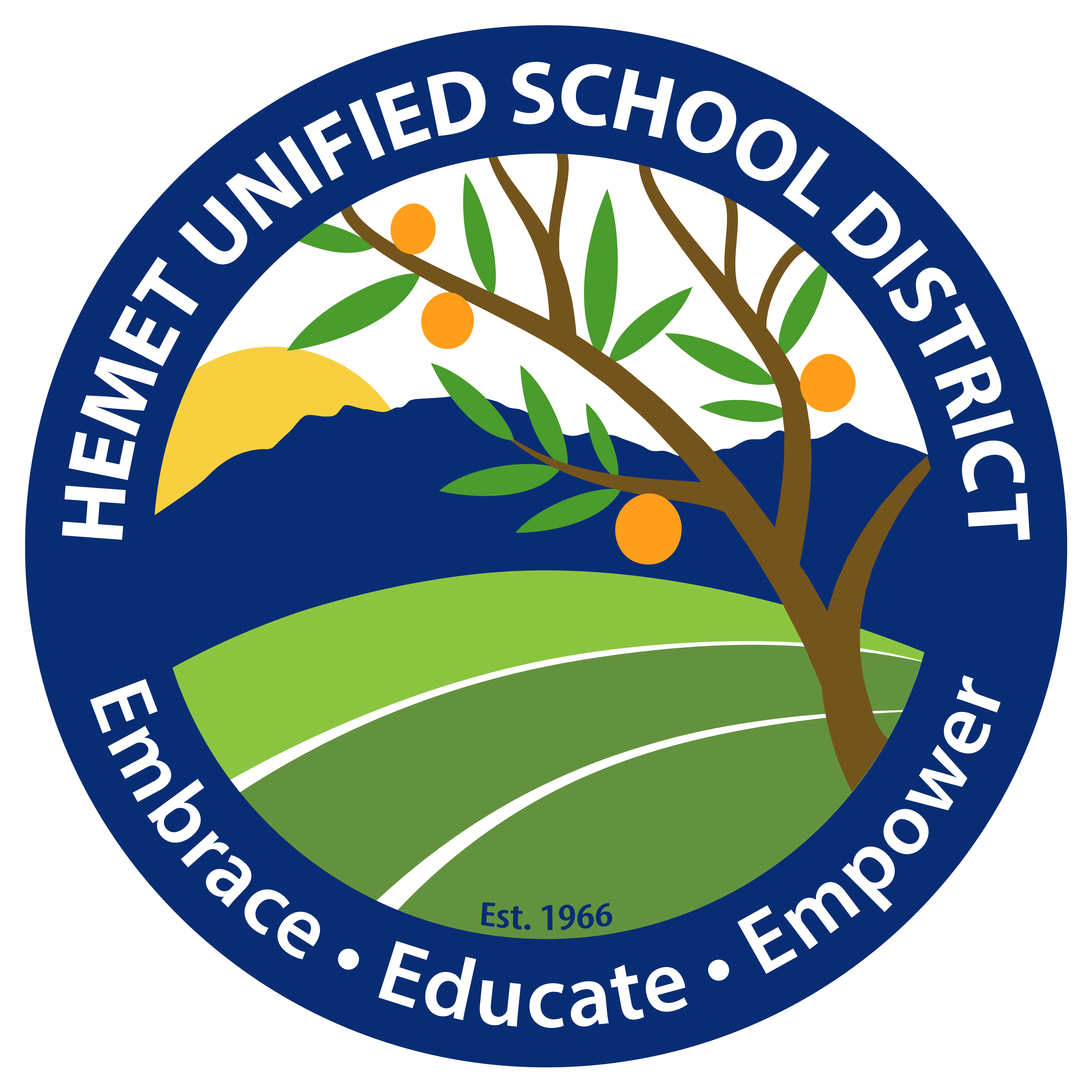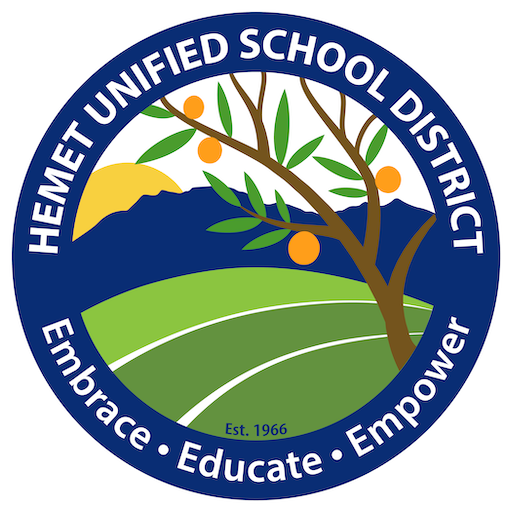1st Math
Resources

California Common Core State Standard
CA CCSS for Mathematics

Standards for Mathematical Practice
The Standards for Mathematical Practice describe varieties of expertise that mathematics educators at all levels should seek to develop in their students.

Embarc Online
Digital access to district adopted Eureka Math curriculum

Zearn
Digital online learning platform aligned with Eureka Math

Elementary District Resources
This shared Google drive folder will be the hub for elementary resources used district-wide.

Sample Elementary Daily Schedules
This document was designed to serve as guide for planning and is not intended to be replicated as depicted. This is merely a suggestion.
Frequently Asked Questions
Recommendations on how to set up your Aeries Gradebook can be found on the HUSD EdTech page.
To connect to your classroom’s ScreenBeam, press Windows + K to bring up a list of devices near you. Tap the name of your ScreenBeam (if you don’t know it, it can be found in the bottom-left corner of the projected image). You will then be asked to enter a PIN code, which will be projected onto your screen.
The EdTech team made this keyboard shortcuts PDF for this and other handy keyboard tips. The second page even includes bonus Chromebook shortcuts for student devices!
The Essential Standards for Elementary Math will be determined from a team of teachers, Summer 2022. Continue to use standards listed in current modules for Eureka Math.
Contact the Elementary Team
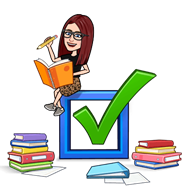
Lisa Wardle
Elementary Math & Science Teaching and Learning Specialist
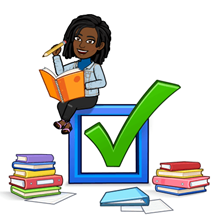
Brittany Henry-Chavis
Inclusion Teaching and Learning Specialist
Use the following form to ask a question, report a broken link, or suggest a resource.